How to Securely Mount Your 43″ TV with a VESA Mount
When it comes to enhancing your viewing experience, mounting your 43″ TV on the wall isn’t just about saving space—it’s about optimal positioning and aesthetic appeal. VESA mounts are the industry standard for attaching TVs to wall brackets, and they cater to various sizes and weights of TVs. Let’s dive into how to select and install the right VESA mount for your 43 inch TV.
Understanding VESA Mount Types
VESA stands for Video Electronics Standards Association, and this organization has defined a set of standards for mounting flat screens on walls. The key types of VESA mounts include:
- Fixed Mounts: These hold your TV flush against the wall and are ideal if you’re looking for a permanent position with no need for angle adjustments.
- Tilting Mounts: These allow vertical angle adjustment, which is perfect if you want to mount your TV higher on the wall but still maintain an optimal viewing angle.
- Full-Motion Mounts: Offering the most versatility, these mounts allow you to tilt, swivel, and extend your TV from the wall, providing the best view from different angles and positions.

Preparing for Installation
Before you start, make sure your TV is VESA compliant. Check the back of your TV for four mounting holes forming a square or rectangle. Measure the distances between the holes horizontally and vertically in millimeters – this is your VESA size, and it will help you pick the right mount. Or refer to this guide on how to find out your VESA size.
Tools You’ll Need:
- Drill and drill bits
- Stud finder
- Screwdriver set
- Tape measure
- Level (or a VESA mount with an incorporated level)
Step-by-Step Guide to Mounting Your 43″ TV with a VESA Mount
Step 1: Choose the Right Spot
Identify the ideal spot for your TV, avoiding direct sunlight and ensuring the height is comfortable for viewing. Employ a stud finder to locate the studs in your wall for a secure installation.
Step 2: Attach the Bracket to Your TV
With your TV face-down on a protected surface, align the mount to the holes on the back of your TV. For those mounts without a built-in level, such as this one, you’ll need to ensure the mount is perfectly level before securing it with screws.
Step 3: Prepare the Wall Bracket
Position the wall bracket against the wall where you want your TV. If your mount has an integrated level, like this model, it makes it easier to ensure the bracket is perfectly horizontal. Mark your drill points through the bracket’s holes.
Step 4: Drill and Secure the Wall Bracket
Drill into the marked spots and secure the wall bracket with bolts. If you’re not using a mount with a built-in level, double-check with a separate level that the bracket is even before fully tightening.
Step 5: Hang Your TV
Carefully lift and hook your TV onto the wall bracket. This step might require assistance, especially for larger screens.
Step 6: Cable Management
Tidy up your cables to prevent them from dangling and to maintain a clean look.
Step 7: Final Check
Make a final inspection to ensure everything is tight and secure. Now, sit back and enjoy your work!
When selecting a VESA mount, consider the convenience of a built-in level to simplify the installation process. A level can be an invaluable tool to ensure your TV is mounted correctly and looks great in your space.
Looking or a mount?
If you’re on the hunt for the perfect mount for your 43 inch TV, look no further. We’ve curated a selection of VESA mounts tailored for various needs—whether you’re seeking a fixed, tilting, or full-motion design.
Mounting Dream 600 x 400 TV Mount

Material: Metal
Maximum Supported Size: up to 70 Inches
Color: Black
Minimum Compatible Size: 37 Inches
Compatible Devices: Monitors, Televisions
Maximum Tilt Angle: 8 Degrees
VESA Pattern: 200×100 up to 600×400
Mounting Dream 400 x 400 TV Mount
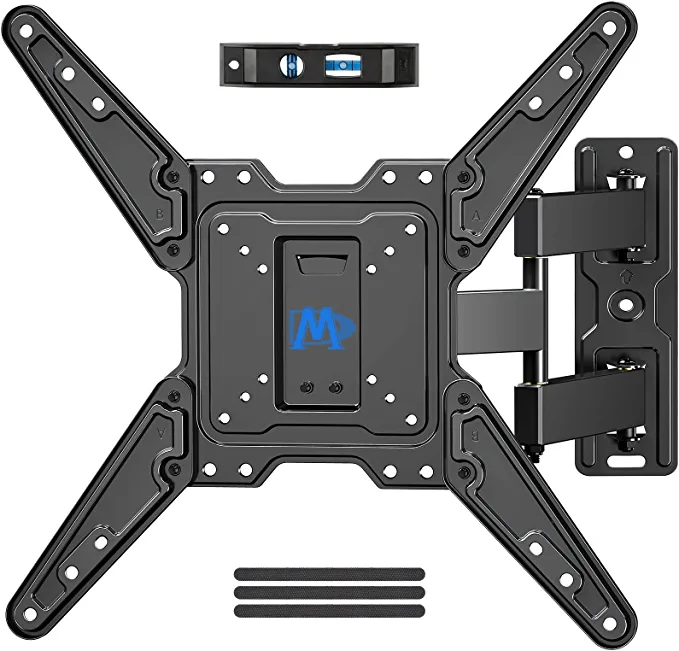
Material: Alloy Steel
Maximum Supported size: up to 55 Inches
Color: Black
Minimum Compatible Size: 26 Inches
Compatible Devices: Televisions
Maximum Tilt Angle: 15 Degrees
Wall Type: Wood Stud & Concrete/Brick
VESA Pattern: 75×75 up to 400×400
