
Dual Monitor Wall Mount: Enhance Your Workspace Dynamics
Dual monitor setups are gaining rapid popularity in modern workspaces, catering to a multi-tasking environment and elevating productivity. As the wave of efficient workspaces rise, so does the demand for a dual monitor wall mount. With the combined benefits of both monitor mounts and wall mounts, here’s what you need to know about dual monitor wall mounts.
Introduction to Dual Monitor Wall Mounts
Combining the space-saving advantages of wall mounts with the versatility of monitor mounts, dual monitor wall mounts allow users to securely attach two monitors side-by-side on the wall. Ensuring both screens remain at the ideal height and angle, these mounts are a boon for those aiming for a clutter-free, organized workspace.
The Evolution of Workspace: The Dual Setup
The modern workspace is constantly evolving, and the dual monitor setup is a testament to this. Having two screens amplifies the multi-tasking capabilities, enabling users to seamlessly switch between tasks, compare data, or maintain an organized workflow.
Benefits of Using Dual Monitor Wall Mounts
- Space Efficiency: Remove the need for bulky desk stands and free up considerable desk space.
- Ergonomic Design: Like their singular counterparts, dual monitor wall mounts offer optimal screen placement, reducing strain on the neck, eyes, and back.
- Enhanced Productivity: With two screens side by side, transitioning between tasks becomes seamless, leading to heightened efficiency.
- Aesthetically Pleasing: By eliminating redundant cables and maximizing space, dual wall mounts offer a sleeker, more organized look.
Features to Look for in a Dual Monitor Wall Mount
When shopping for a dual monitor wall mount, consider the following:
- VESA Compatibility: Ensure the mount is compatible with the VESA pattern of both your monitors.
- Flexibility: Look for mounts that allow tilting, swiveling, and rotation for both screens.
- Weight Capacity: The mount should adequately support the combined weight of both monitors.
- Ease of Installation: Opt for mounts with clear instructions and tools included.
Things to Consider with Dual Monitor Wall Mounts
Choosing the ideal dual monitor wall mount isn’t merely about doubling the considerations of a singular one. It’s about understanding the complexities of managing two screens on a single fixture. Here are some essential factors to keep in mind:
Prioritizing Safety in Dual Wall Mounts
It’s vital to prioritize safety when opting for a dual setup. Ensure the mount is securely fastened to the wall, preferably into wall studs. Always check the weight capacity to prevent overburdening the mount.
Aesthetics and Functionality Combined
Dual monitor wall mounts are not just about utility; they’re about style. Modern designs ensure the seamless integration of mounts into contemporary office aesthetics, merging practicality with sophistication.
Recommendations for the Best Dual Monitor Wall Mounts
When it comes to choosing the right mount, research is key. Remember to always check reviews and ratings for a well-informed decision.
Setting Up Your Dual Monitor Wall Mount
While many mounts are designed for a DIY approach with user-friendly instructions, don’t hesitate to consult an expert if in doubt. Proper setup ensures not just aesthetic satisfaction but also the safety of your valuable equipment.
Embrace the future of efficient workspaces with a dual monitor wall mount. It’s an investment in productivity, ergonomics, and aesthetics. Make the switch today!
Buying a Dual Monitor Wall Mount
We have selected two of the best Dual Monitor Wall Mounts out there for your convenience. Full disclosure: we do receive a commission. But this will save you a lot of time looking for the right brackets for your monitor.
HUANUO Dual Monitor Wall Mount
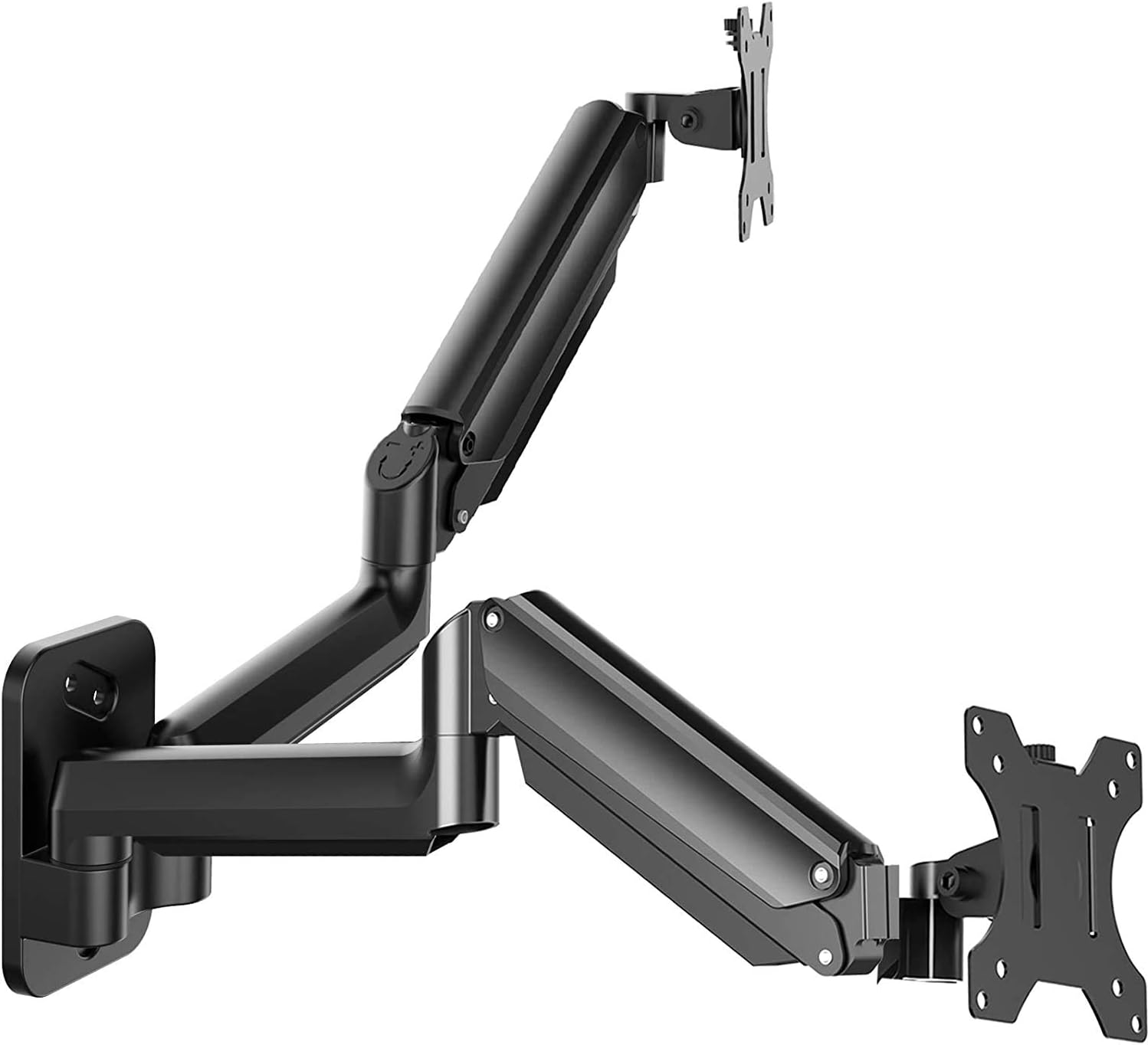
Movement Type: Rotate, Swivel, Tilt, Articulating
Maximum Compatible Size: 32 Inches
Minimum Compatible Size: 17 Inches
Compatible Devices: Monitors
Maximum Tilt Angle: 45 Degrees
VESA Pattern: 75×75 and 100×100
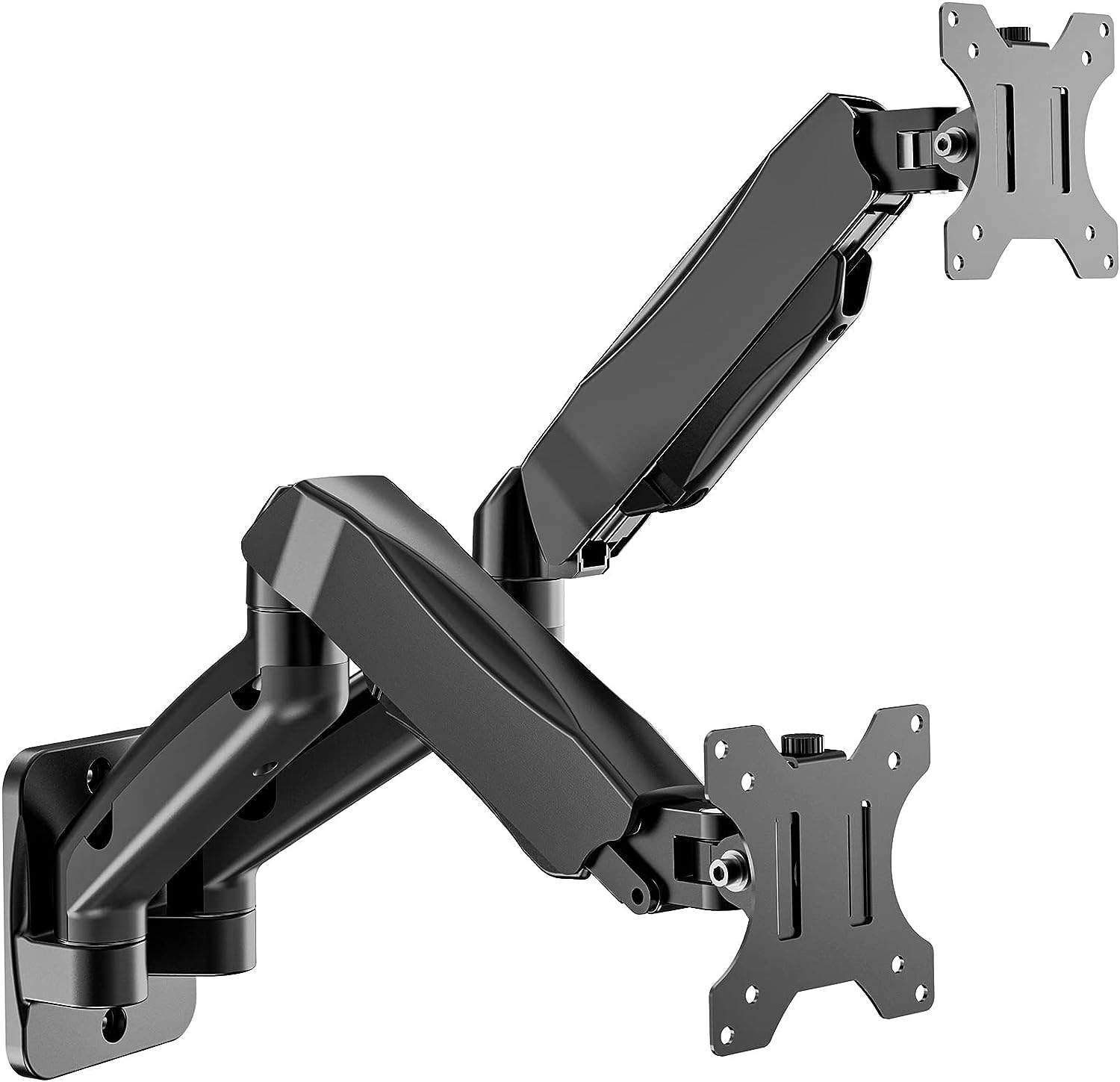
Movement Type: Tilt
Maximum Compatible Size: 27 Inches
Minimum Compatible Size: 27 Inches
Compatible Devices: Monitors
Maximum Tilt Angle: 45 Degrees
VESA Pattern: 75×75 and 100×100
Check out our Blogs on Dual Monitor Mounts
